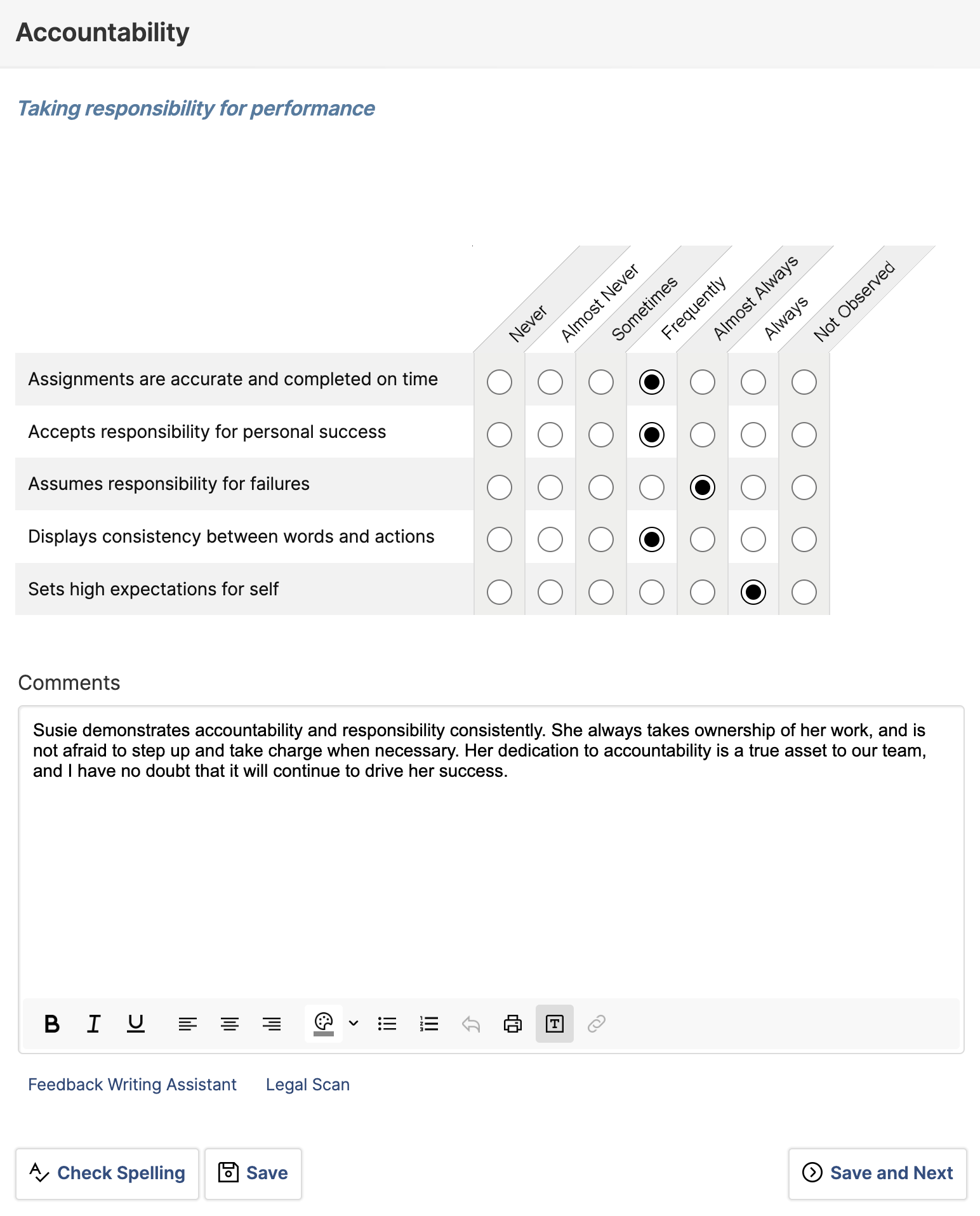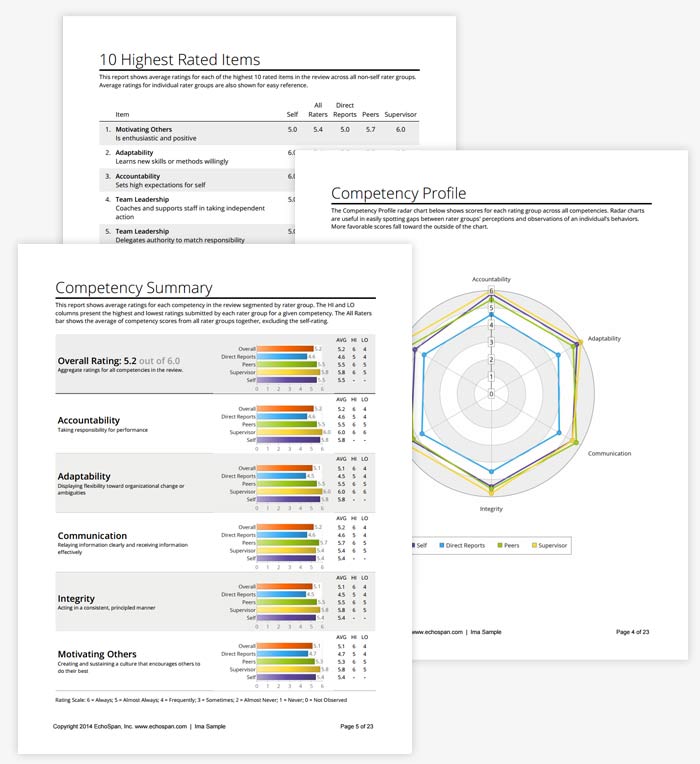How the 360-Degree Feedback Process Works
A well-rounded view of employee performance.
360-degree feedback surveys provide employees with professional, anonymous feedback from the people that work closely with them. Whereas traditional performance reviews typically only include feedback from managers, 360-degree feedback provides a more well-rounded view of employee behaviors by soliciting the ratings and comments of additional sources. Usually, this includes an employee's manager, peers,
and direct reports. However, increasingly, vendors, clients and other business partners are asked to provide feedback.
With EchoSpan, you can tailor your feedback process to your
company's specific workflow and reporting needs.
1. Create a review
EchoSpan's 360-degree feedback tool works with any competencies, questions and rating scales. Projects are managed by a central administrator at your company, or, by us.
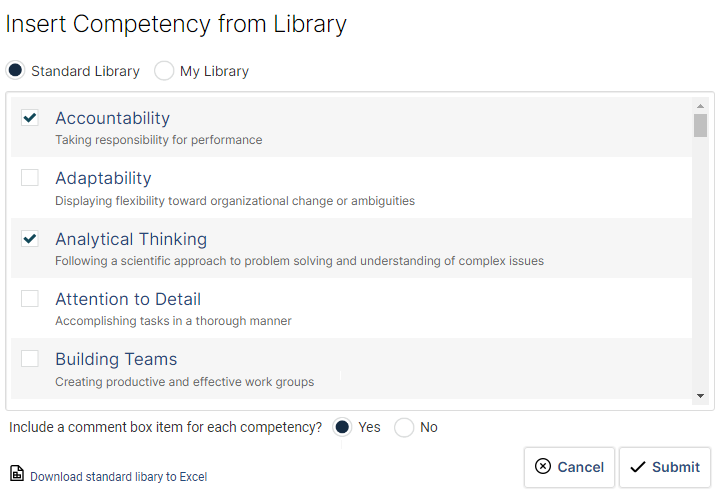
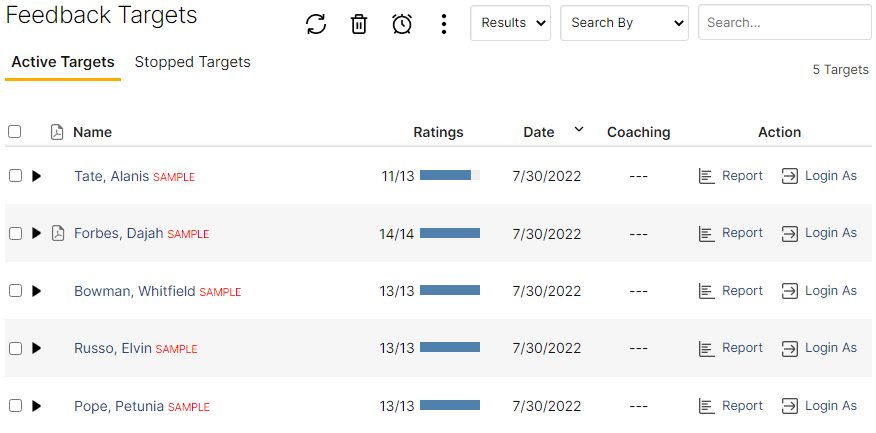
3. Select raters
360-degree feedback raters (those that provide feedback) can be selected by administrators or participants themselves.
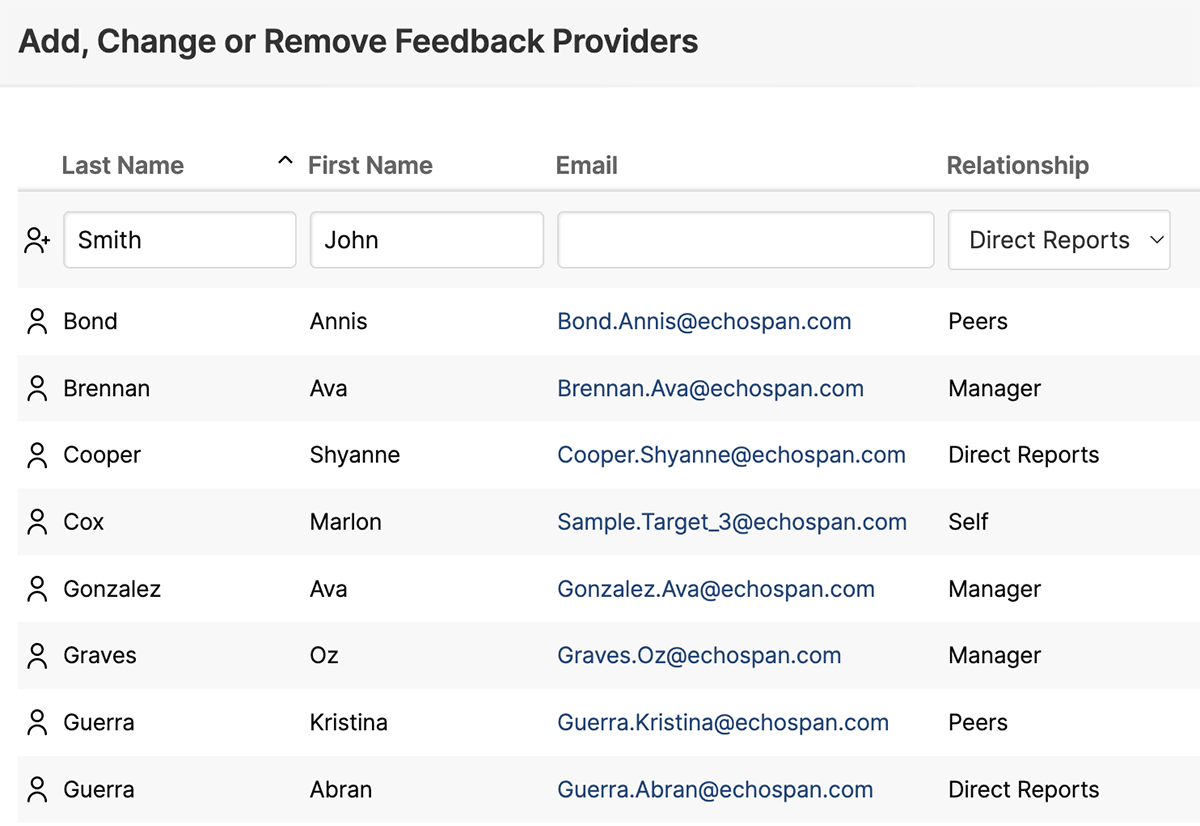
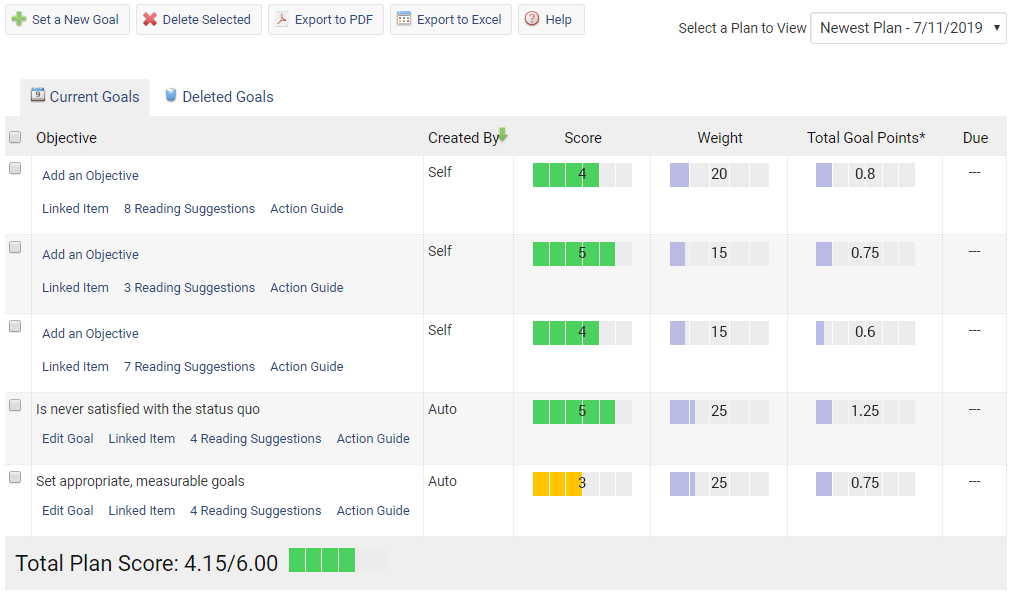
6. Manage development plans
Following their 360-degree feedback survey, your employees can construct and manage development plans online with a PC, tablet or mobile device.
- Build plans automatically based on review scores or from scratch
- Set custom goals or goals based on review competencies
- Score, weight and track goals to completion
- Request feedback on goals from others