- 360-Degree Feedback
-
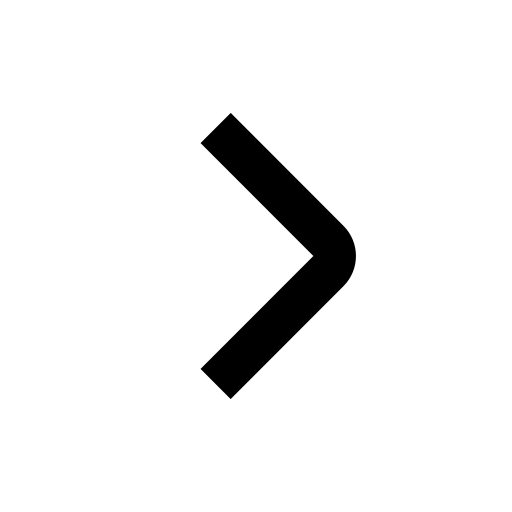 - Unclassified -
- Unclassified -
-

Change your administrator password -

Purchase additional review licenses for Targets -

Purchase Additional Rater Licenses for a Target -

Add additional administrators to your account -

Find my account renewal date -

Add a logo to your account -

Survey banner text and color -

Providing account access to EchoSpan Support -

Administrator Support Licensing -

Employee Database for the Companywide Subscription -

Summary Dashboard -

Project Password
-

Setup an Importance Rating competency -

Setup an Importance Rating scale -

Interpret the Importance Ratings graph -

Setup Multiple Choice items -

Setup Pick Multiple Item Type -

Setup a Behavioral Anchor Item -

Setup a Forced Rank Item type -

How to associate Comment Items with Multiple Choice Items in Reports -

Adding a Reverse Rating scale -

Customize Thank You Page Text -

Show or Hide Select Competencies in Reports: Indexing -

Hide Visibility of Select Competencies or Items from Reports and Review -

Applying Super-Competencies to your review items -

Create custom developmental reading suggestions -

Randomize Review Items -

Using Merge Fields to Customize Review Items -

Scored (Secondary) Competencies for Review Content Items -

Multi Project Mode -

Multiple Competency Model -

Conditional Competencies and Questions
-

Require auditors to review targets' rater lists -

Assign a single auditor as the approver for all targets' rater lists in a project -

Assign a target's manager as their auditor -

Assign Auditors via Upload -

Allow auditors to release rater emails -

Send Auditor Summary Email Across Projects -

Customize the auditor invitation and reminder emails -

Send reminders to auditors to approve rater lists -

Assign a target's auditor from the administrator tool -

Reopen a target's rater list for their auditor -

Change or delete a target's auditor -

Sending emails when an Auditor is reviewing the rater lists
-

Editing email templates -

Edit the subject of an email -

Apply email template changes to other projects -

Create review invitations for Targets and Raters -

The difference between Rater review messages and Rater summary messages -

Create summary invitations and reminders for raters -

Requeue and send emails to targets and raters -

Preview Email Message and Test Message -

Setup automatic reminders -

Steps to take if email messages are not being delivered to users -

Enable HTML formatting in Emails -

How to insert HTML URL for Custom Invitation Link -

Outbound Email Server: Relay Server vs EchoSpan Local Server -

Create review reminders for Targets and Raters -

Email Validation -

Test Product Guide for Image Clarity
-

Updating existing projects to the latest version of the EchoSpan 360 tool -

Turning a Project or Survey ON or OFF -

Duplicate a project -

Reactivate an archived project -

Apply advanced settings to other projects -

Require Spell Check and Legal Scan -

Create editable lists for the legal scan feature -

Employee Engagement Survey Setup Guide -

Edit Project Name -

Archive a Project -

Add a Relationship Group
-

Generate a Group Report -

Create a custom Group Report template -

Add report components to a custom Group Report template -

Customize your Group Report components -

Preview a Group Report component -

Change the order of your report components within a Group Report template -

Delete a report component from a Group Report -

Rename a Group Report template -

Edit the font in a Group Report -

Delete a Group Report template -

Dynamic text fields for Group Reports -

Generate your Group Reports in any language -

Customize Group Reports for different languages -

Standard Group Report Calculation Reference Guide -

Determine if Projects are Compatible (for Group Reports or Change Over Time Reporting) -

Comparison Reporting _ Group Reports
-

Add a new language to my project -

Import Translated Content -

Edit translations once they have been entered -

Turn OFF translations -

Auto-translate all fields -

Delete a translation -

User's access to surveys in their preferred language -

Allow users to switch between languages -

Batch reports based on Target language -

Multiple Languages in an email template -

Customize reports for different languages
-

Adding raters to a project in the administrative tool -

Allow Raters to view their past comments for a given Target -

Download PDF report form for current review -

Allow Download of Previous Review -

Changing a rater's relationship group -

Changing a rater's review status -

Review Statuses for Raters and Targets -

Changing a Rater's email address or name -

Resend a rater their login information -

Reset login information for a Rater or Target -

Lock Finished Surveys -

Voluntary Feedback Advanced Setting -

Self-Evaluation Dependent Feedback -

Delete Raters -

Log in as a User -

Configure the Manager Relationship Group -

Enhance Comments -

Notify Manager Group upon Self-evaluation completion -

Prevent Rater Fatigue
-

Generate a Target's report -

Generate your reports in any language -

Export data from projects -

Automatically generate reports for Targets based on configurable review completion rules -

Configure interactive reports on Target and Manager dashboard(s) -

Allow managers to run reports on indirect reports -

Enforce a minimum number of ratings for report generation -

On Demand and Historical Reporting -

Hide Empty Rater Groups -

Critical Raters -

Rater Anonymity
-

Customize your report components -

Report Settings -

Convert scores to percentages in reports -

Show percentile and quartile results in your reports -

Report filtering settings -

Extract key phrases in comments for a Target -

Pool rater groups on a report -

Configure benchmark scores for feedback reports -

PDF report security features -

Comparison Reporting _ Previous Project Configuration
-

Create a custom report template -

Add report components to a custom report template -

Preview a report component -

Change the order of your report components within a report template -

Delete a report component -

Rename a report template -

Edit the report font -

Dynamic text fields for reports -

Duplicate a report template -

Delete a report template -

Standard Report Calculation Reference Guide -

Apply a design to a report template -

Comparison Reporting -

Add an image to a report -

Custom Report Colors
-

Use competencies from EchoSpan's library to create your review -

Use custom review content to create your review -

Add competencies from your custom library to a review -

Competency descriptions and instructions -

Associate Custom Competency with EchoSpan Reading Suggestion Topic -

Edit a Review Item -

Add self-evaluation text for any review item -

Reorder the review items in a project -

Reorder Competencies -

Require responses to review items -

Present an item to only one OR multiple relationship groups -

Setup an NPS Review Item -

Auto-Generate Surveys (AI)
-

Configure sub-account functionality within your account -

Add licenses to a sub-account -

Disable a sub-account -

Login to a sub-account -

Add a logo to a sub-account -

Add Administrators to a sub-account -

Duplicate a project from your master account to a sub-account -

Use report templates from your master account in sub-accounts
-

Adding targets to a project -

Display Rater Response Summary on Target Dashboard -

Allow targets to select their own raters (Comprehensive Guide) -

Queue invitation and reminder emails for targets to select their raters -

Duplicate Targets Rater list for Admins and Targets -

Phases to turn ON if Targets are selecting their own Raters -

Upload an employee database from which targets can select their raters -

Setup the minimum and maximum amount of raters that a target can select for each relationship group -

Limit the amount of times an individual can be added as a rater -

Require targets to finalize their list of raters -

Allow targets to launch their raters' emails -

Reopen a target's rater list so they can select additional raters after finalizing their list -

Changing a target's self-evaluation status -

Update a target's email address -

Transfer a target from one project to another -

Start or Stop feedback for individual Targets -

Request or Assign a Self-Evaluation -

Auto-fill Rater List -

Delete Target
-

Operating System Requirements -

Browser Requirements -

About Proxy Servers -

Single Sign-on Preparation -

Manage employee records with the EchoSpan API -

Requesting Exports with API -

System Time Outs -

Using EchoSpan on mobile devices -

Code Customization Process -

What is a Beta Feature? -

User Acceptance Testing of Customizations
-

Managing your Account -

Create a New Project -

Configure Rater Selection Process -

Setup Rater Relationship Groups -

Setup Competencies and Items -

Configure Rating Scale -

Review and Edit Email Templates -

Configure Project Autopilot -

Build and Edit Report Templates -

Add Targets to Project -

Add Raters to a Project -

Target Management during a Project -

Managing All Raters in a Project -

Create and Send Email Messages -

Generate and Distribute PDF Reports, Data Export Options -

Development Planning setup and management -

Development Planning user dashboard -

Apply language translations
-

Development planning overview -

Development planning scoring metrics -

Development planning settings -

Employee access rights in development planning -

Configuring manager access to employee plans -

Development plan Observers -

Turn off Targets and Managers ability to select development plan observers -

Create and send the Development Plan Intro email -

Development plan reports -

End-user development plan help guide -

Development Plan Access and Availability
